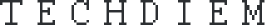Editor’s note: This is a guest post by Iris Shoor, a co-founder at Takipi, a new way to debug in production. Previously, she was co-founder at VisualTao, a B2B startup acquired by Autodesk. Iris blogs about marketing for startups at startupmoon.com.
Autocad WS has over 10 million users. For 8.5 million of these, English is not a first language.
Getting localization right that led to a huge growth in our download rate – from about 1500 per day to almost 5000, in less than 6 months. Translating the app is a significant part of localization, but that’s not what drives downloads. It’s not about the text on the button, but about the way users discover the app, decide whether to download it and most of all – how they experience it.
Localization is not translation – It’s about providing the same marketing and product experience to a user from Mexico, Korea, Italy or the US. Translating the app itself is an important step but there are several other steps you should take whether you actually translate the app, or not.
Start by localizing the product page in the App Store / Google Play
I have yet to meet an app developer who didn’t see a significant download rate increase after localizing the product page. Really localizing it. Localizing a product page means rethinking every pixel, every term and every detail – the currency in the screenshot, the image of the user, the name of the sample user.
Translating your app’s description is an opportunity to better connect with some of your global users by changing some of the details – names of countries, currency, measurement units. A translated description is also a great organic search traffic source. The real fun, however, begins with the screenshots. Every pixel can be reconsidered and every tweak can push downloads up by a few more percentage points.
In our app screenshots we changed the following –
- User name – most screenshots include a ‘John Smith’ or similar. That’s not really a typical Spanish, Japanese or Russian name. ‘John’ become Mario, Carlos or 陶. We even scanned our database to find our users’ most common first names, for each language (most common WS user name was Jose )
- Units – We prepared different screenshots with Inches/feet or meters/centimeters. When we displayed the right units potential users immediately connected better to the screenshots. I heard similar results from app owners who changed pounds to kilos, dollars to euros (or any other currency), and so on.
- Text labels – We changed the texts which appeared in the drawings in the screenshots so labels, drawing names and comments appeared in the target language.
- Maps and images – I haven’t tried this one myself but this has been highly recommended by others – If your app has geo-related features make sure the maps or cities you present are local. There’s a much better chance a Japanese user will relate to a pinned location presented on a map of Tokyo, rather to one in San Francisco.

How to approach local bloggers and how to find them
I tend to ask lots of questions, most people who know me would probably say I ask too many. When I meet other entrepreneurs who manage a successful app or product,I like to ask them which blog drove the most traffic to their product. I expected everyone to answer The Next Web or similar big blogs. After asking dozens of entrepreneurs the same question I discovered that for at least half of them the answer was different – the blog that drove the most traffic to them isn’t even in English. It’s usually the large Spanish, Italian, Chinese, Korean or Japanese tech/ mobile blogs which lead to a peak in traffic and downloads. We had huge spikes after being covered by Italian and Korean blogs.
And the good news? It’s usually much easier to get covered by them than the large English tech blogs. When I reached out to bloggers writing in different languages I tried to adhere to two rules: 1. Initial communication was in their language 2. I shared some information which is relevant to their country. Just like with our users, I wanted to give all bloggers the same experience, no matter which language they speak. All users are born equal, and all bloggers as well.
Emailing local bloggers – I translated our ‘pitch’ mail to eight languages and sent it to about three or four bloggers in each country. The dilemma was how to answer when they replied – translating the answer would have taken too long (and cost too much as every answer was different). Some of the bloggers had perfect English – others didn’t speak a word. I wrote back in English and added a translation using Google Translate. The first line I translated was always ‘forgive my mistakes – I’m using Google Translate’. I’m sure there are better ways of doing it, but it worked just fine for me.
Sharing relevant information – coming back to my ‘asking too much’ habit – when I meet bloggers I like to ask them what type of article drives the most traffic to them. Local bloggers always point to content which is relevant to their market – an app developed by a local company, a new device that is finally available in their geo and so on. So, we tried our best in providing them just that.
Preparing great images – one for each language we supported. We chose well-known buildings that represent each country, created drawings of them and used them in our app screenshots – the Pisa Tower, the Pearl Tower in Shanghai, Bilbao Museum and ‘La Tour Eiffel’, all played a role in our marketing outreach.

Screenshots with the pearl tower for Chinese bloggers and with Bilbao for Spanish bloggers
We also shared with bloggers how many downloads we had from their country. Since we started our localization efforts not long after the app was out, we didn’t have big numbers to share. Nevertheless we found out that even a few thousand downloads could be meaningful, and give indication to the blogger that there is interest in the app.
The best information we shared was, without a doubt, a story of a user or a company from their country – a user from Milan using our app in a preservation project or a user from Brazil using the app on a new bridge. Sometimes one line from a support mail or a brief talk with a user can generate a great story. You can check out the example of the initial email we sent iPhone Italia in my previous post on cold emailing bloggers (the original email was in Italian of course).
Mmm, how am I supposed to know what the leading mobile apps blog in Korea is? Here’s a small trick I used. I searched for leading apps (some in my domain and some general ones) and filtered the Google search results by language. For example – show me all the results of ‘Waze’ in Italian sites. That usually gets me to the blogs I’m looking for, and together with ‘translate this site’ I was able to find the email addresses of the relevant bloggers.
Localize your videos
You’ve created a beautiful video, one of the most important marketing assets there is. The script is great and the visual is unbelievable, now all that’s left is to localize it and reach out to a whole new audience. One of my biggest mistakes (did anyone say learning curve?) was to overlook video localization, as it seemed to be a pretty international asset.
After a short while I realized that for a potential Chinese user, watching a video in English is exactly the same as watching a video in Chinese for me – I would probably close it after hearing the first sentence in Chinese.
When we released major videos we created versions with voiceover in a different languages (for example, Spanish and Chinese). We did everything online, using a web service – besides selecting the language you can also pick the accent . The cost is around $100-300 on a service like Translation Central or One Hour Translation (it should be even less in Fiverr, I’veheard great things about it). The localized versions had tens of thousands of views. In other cases we added subtitles, and that also worked great. Localized videos are also a powerful tool when used in Google Play (Apple’s App store does not support videos).

We’re speaking Mandarin! Our localized video on YouKu (the Chinese YouTube)
How you can tell which language each one of your users is speaking
The easiest way is to use the language key provided by the user’s mobile device. This tells you to which language the user’s OS language is set to. We found out that this wasn’t enough, as we couldn’t read the language key from some devices and some of our users used our web version.
We took a different tactic and segmented our user base by their email addresses. First, we took about 50 web services which represent different countries and sorted our data base according to that list – for example, a user with an email which ends with qq.com speaks Chinese and Softbank.com identifies Japanese users.
We also searched by the country URL – users with an email that ends with co.fr most likely probably French. I have to admit that I was terrified when we first sent an e-blast to over 1M users based on this segmentation, I wasn’t sure if my assumptions were correct. But we hardly had any users complain about it and the engagement rate of the newsletters climbed by over 100%.
Most users could finally understand what we were writing and what the new app update includes. Most of our newsletters were translated to 8 languages and were sent according to this segmentation. We did the same with other emails such as the ‘welcome mail’ and ‘forgot your password’ and this has also worked magic with our users’ engagement.
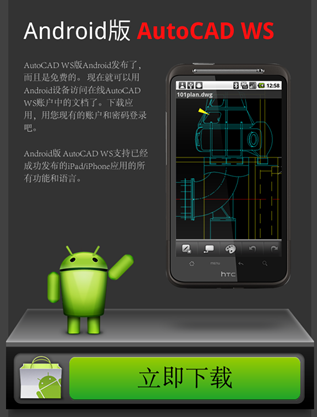
Your email address end with qq.com? You’re likely to receive our newsletter in Chinese
Which languages to start with?
The politically correct answer is probably “it depends on your app”. True, but that doesn’t really help much. From my own personal and dozens of other companies’ experience my first pick would be Spanish and Italian. These markets are early adopters and there are plenty of blogs in these languages you can reach out to.
After localizing the app to Spanish, don’t neglect the Central/ South American bloggers – they can drive amazing traffic. After Spanish and Italian I would probably pick Chinese, Japanese and Korean. These are huge markets and if your marketing efforts are not localized there’s a much smaller chance you’ll be able to reach these users.
Should the translation be of the highest quality (and cost…)?
The translation options vary from online services (translated manually and usually delivered within a day) to high-end agencies where the price can be up to 20 times higher. I’ve used both, and yes, the quality of the online services is not always the best. However, if you’re a startup or an individual working with a limited budget, I would choose this option without a second thought. It might not be perfect, but you’ll still reach new users and communicate your product to different parts of the globe.
When we worked under massive budget constraints (let’s admit it – our default mode) we sent the translations to some of our users and asked for their comments. I would make sure that SEO related words are translated correctly and would highlight the meaning to the translator.
The main advantage of smart localization is obviously reaching out to more users, and getting more downloads, while investing a relatively small effort. But there’s also a romantic side to it. I believe that the dream of every entrepreneur or product developer is to have people from all over the world use their product and to improve the life of everyone – no matter where they live or how much money they earn.
Some of the most exciting moments I experienced in my startup were interactions with users I never imagined I would be able to reach. Hearing about how my app is used to build a school in Honduras, preserve a historical site in Xian or redesign a village in Russia meant the world to me.
Image credit: Ryan McVay / Thinkstock
Article source: TNW http://feedproxy.google.com/~r/TheNextWeb/~3/Po2WKvYYZQk/