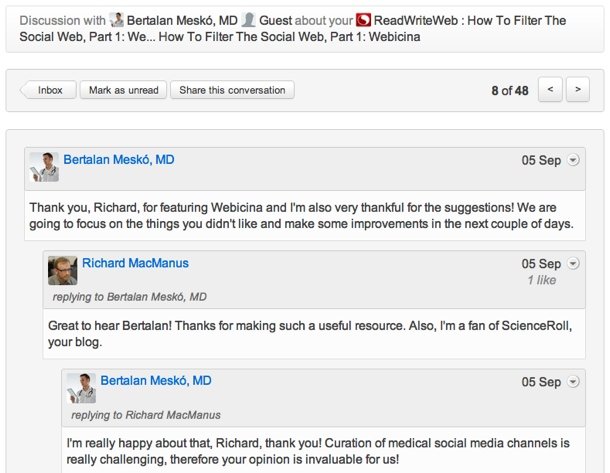I’m on the hunt for five great tools to filter the social Web! Last week I looked at medical news curator Webicina and topic-based news aggregator Reddit. Both of those products enabled me to filter for content. But just as we’re overwhelmed with the amount of content on the social Web, we’re also overwhelmed with the number of websites and apps we have to visit every day. That’s where Engagio comes in. It aggregates all of your social conversations in one place. And a relatively new Engagio feature brings it to the most important place of all: your email inbox.
Engagio is a way to track many of the social discussions you have online. Every time you post an update or make a comment on a connected social service – such as Facebook, Twitter, Google+, ReadWriteWeb and other blogs that use Disqus (a social blog commenting service) – the resulting conversation is stored in Engagio. Many of the most popular social media services can be hooked into Engagio, although some (like Reddit) can’t.
For all its utility, I must admit that Engagio became one of many, many apps that I signed up for and used enthusiastically for a day or two… but then rarely, if ever, went back again. Ironically, it became just another Web destination to visit every day – and I had enough of those already. However, today I re-visited my Engagio account in order to research this article and happily discovered the email integration. Since I use Gmail every single day, this is a great way to entice me back!
Specifically, Engagio now offers a Chrome extension for Gmail. Actually this was released in May (our coverage), but for whatever reason I didn’t test it out back then. The extension means you no longer have to go to the engagio.com website, you can use Engagio from within Gmail. Obviously you need to use both Gmail and the Google Chrome browser in order to take advantage of this feature.
Not only can you track your social conversations from within Gmail, you can also compose updates to several of your social networks – including Twitter, Facebook and LinkedIn.
Engagio is less than a year old, having first launched in a private beta last December. It launched publicly in February this year. Because Engagio is still young, it has some user interface issues to iron out – for example I had trouble filtering out Twitter re-tweets. That said, there are some nifty filtering options such as viewing direct replies only.
Give Engagio a whirl, if you’re looking for an easier way to manage your online social activity. I especially recommend the Chrome extension for Gmail. Although… check back with me in a month or two to see if I’m still using it!