What new features were introduced in iOS 5?
Apple says it has introduced over 200 new features to the operating system, which will be compatible with iPhone 3GS and iPhone 4, iPad and iPad 2, and the 3rd and 4th generation iPod Touch.
Some of the highlights from the new OS include:
Notification Center: Apple has revamped notifications on the iOS, ditching the pop-up notification button. Instead notifications – for emails, texts and so on – will appear at the top of the screen. When you pull down on this new menu, you’ll be able to see the new notifications and select the one you want to follow-up on. These new notifications will not interrupt applications that are running, but will appear briefly at the top of the screen instead. The notifications will also appear when the device is locked.
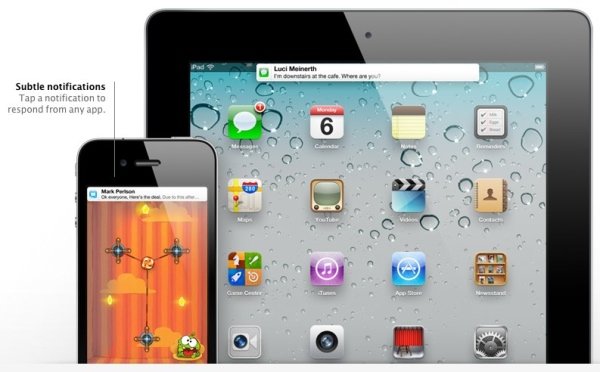
iMessage: This new all-inclusive messaging service allows iOS 5 users to send texts, photos, videos, location and contact information over 3G or WiFi – all without incurring any SMS fees.
Twitter integration: Twitter is deeply integrated with iOS 5, so that when you sign in once via Settings, you’ll be able to tweet directly from a number of apps, including Safari, Photos, Camera, YouTube, or Maps. The integration will also make it easier in turn for third-party developers to add this single sign-on capability.
Newsstand: A new app that will allow users to easily manage and access their magazine and newspaper subscriptions. New issues will be automatically downloaded in the background.

Reminders: A To-Do list, of sorts, that will work with iCal, Outlook and the new iCloud. The app will let you set due dates as well as associated locations for various tasks.
 Camera: In iOS 5, the Camera app will be accessible right from the Lock screen and you’ll be able to use the volume-up button to snap photos, as well as the Home key — making it easier to snap pictures on the go. A number of new features have been added to improve the camera’s functionality as well, including pinch-to-zoom gestures and single-tap focus. And like many of the new features of the operating system, photos can be automatically synced via iCloud.
Camera: In iOS 5, the Camera app will be accessible right from the Lock screen and you’ll be able to use the volume-up button to snap photos, as well as the Home key — making it easier to snap pictures on the go. A number of new features have been added to improve the camera’s functionality as well, including pinch-to-zoom gestures and single-tap focus. And like many of the new features of the operating system, photos can be automatically synced via iCloud.
Photos: The Photo app also gets some updates, including the ability to crop, rotate, and remove red eye, all from within the app. You’ll also be able to organize photos into albums, and again, sync with your other iOS devices via iCloud.
Safari, Reader, and Reading List: The iOS mobile browser is getting quite a few key updates, including tabbled browsing and better performance. A new feature, Safari Reader will allow you to display articles stripped of ad content, and Reading List will let you save articles to read later.
No need for iTunes to Activate Your Device: The new operating system will no longer require users have a computer in order to activate their devices. Furthermore, you’ll be able to download iOS updates without having to attach that long white cable.
WiFi Syncing: As with future update to the operating itself, iOS5 will enable you to sync your devices to your Mac or PC via WiFi. When you charge your device, it will automatically sync and back it up.
New Multitasking Gestures for iPad: iOS 5 includes several new gestures for iPad users. Using 4 or 5 fingers, you’ll be able to swipe up to reveal the multitasking bar, pinch to return to the Home screen, and swipe left or right to switch between apps.
Keep reading to find out why these changes were made and how they might impact the mobile ecosystem
Article source: RRW http://feedproxy.google.com/~r/readwriteweb/~3/e6UGXwGm9Gw/ios_5_explained_the_new_features_the_implications.php